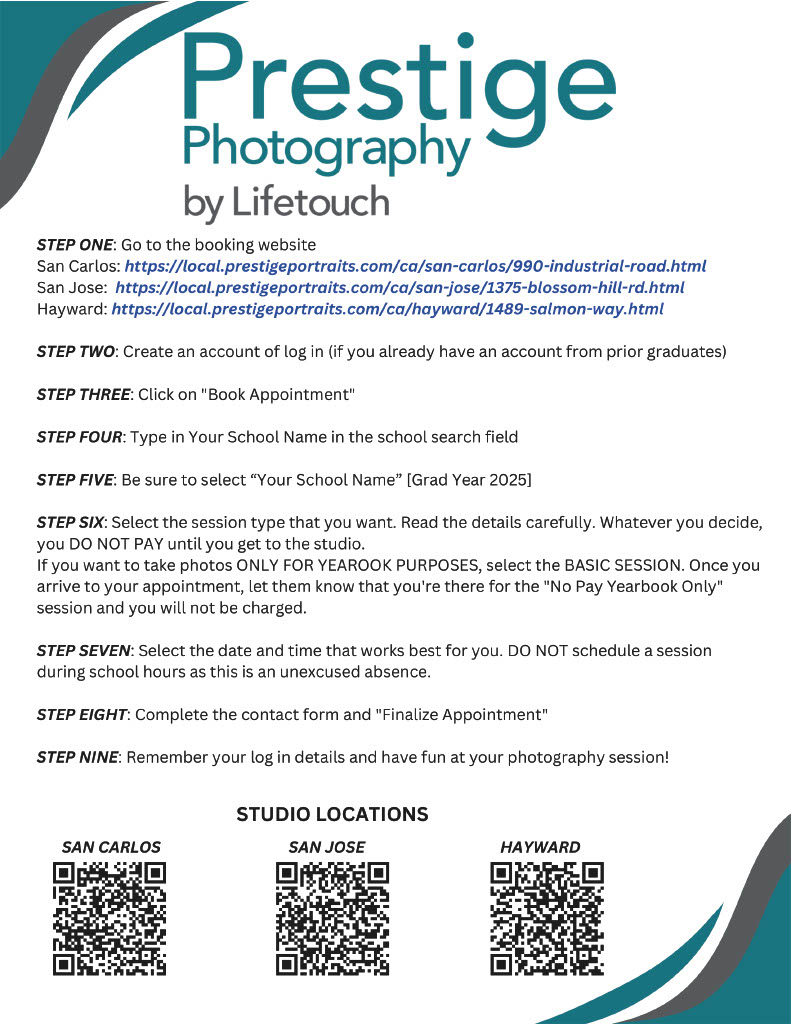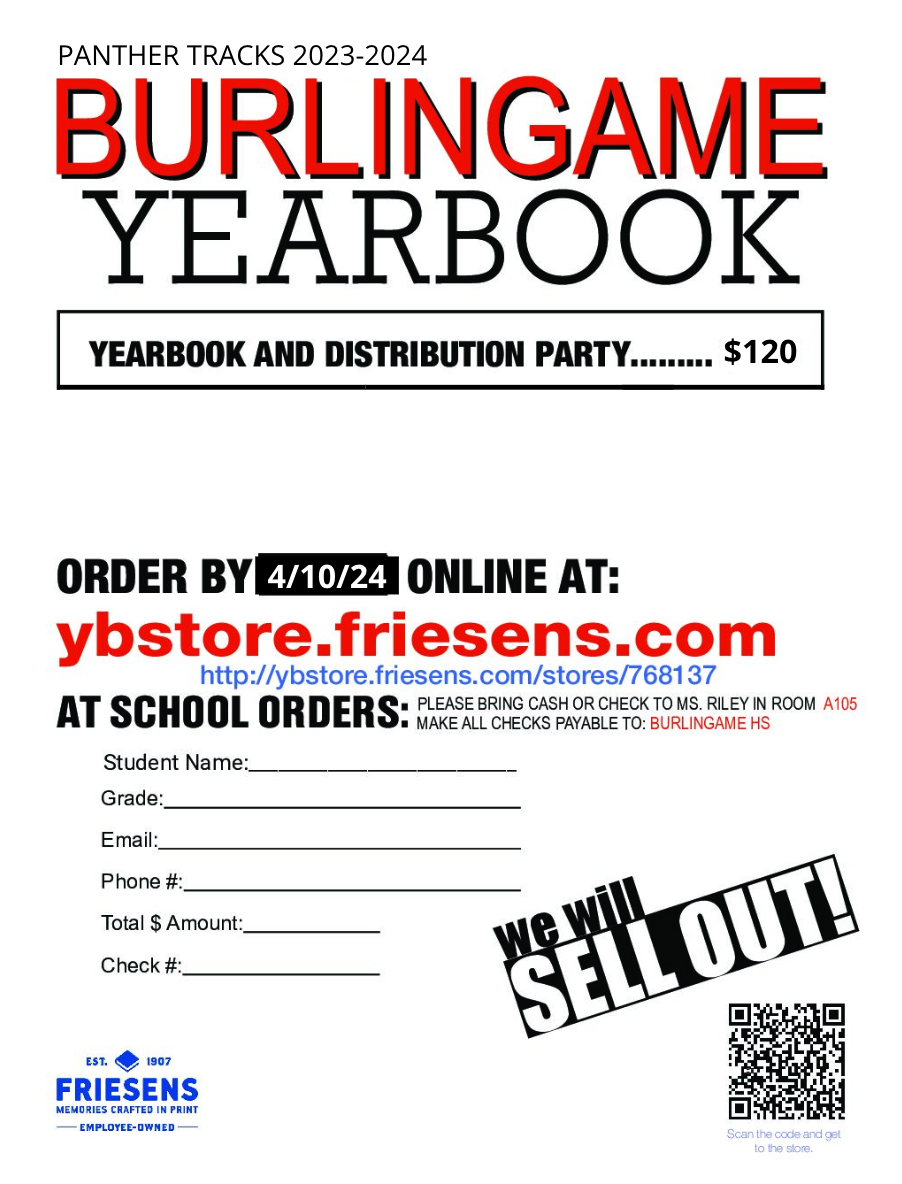With the yearbook deadline approaching 12/20/24, we wanted to make sure that all students are aware that they will need to go online and schedule their senior portrait appointment. Appointments do fill quickly; we want to make sure that students give themselves enough time to schedule an appointment and meet their deadlines. Use the QR Code that will take your students directly to our scheduling website

Now all seniors/families need create an account first. The instructions I would recommend sharing with your seniors and their families are the following.
- Create an account by entering a user name and password ( or log in if you already have an account)
- Click on Book Appointment button
- Select the Prestige Location using select button on the right (San Carlos and San Jose are on page 2)
- Enter your school’s name and locate your school on the list
- Select Session Option by checking the box on the right of the session you desire
- Confirm the Selection
- Select a Date and Time that work best
- Enter parent/guardian information
- Enter Student Information
- Finalize Appointment (You should be able to see confirmation page and email)
- FYI, most seniors/families are having no issue self-scheduling, but this communication may help alleviate future emails to your school.